Abstraction [Ray Tracing Tech Demo]
A downloadable Tech Demo for Windows
Download NowName your own price
DESCRIPTION
Tech demo created for the DXR Spotlight Contest to showcase the ray traced rendering features inside of Unreal Engine. The demo features multiple areas, each utilizing ray tracing features in unique ways.
DLSS implementation coming soon!
CONTROLS
- WASD - Movement
- Left Shift - Sprint
- Left Alt - Slow Walk
- Left Click - Summon Light Orb
- Right Click - Summon Mirror Orb
- E - Interact/ Push
- Escape - Menu
- F - Toggle FPS Overlay
- 1,2,3,4 - Can be used for toggling ray traced shadows, reflections, ambient occlusion, and global illumination respectively. (Note that they will not update the graphics menu and are intended for quick ray tracing comparisons)
Minimum Requirements: GTX 1060 or better
KNOWN BUGS
- Audio Crackling
- UI Saving Issues
NOTES
- The demo may launch with the graphics settings incorrectly displayed, this can be fixed by adjusting the settings which will re-synchronize them.
- Ray Traced Global Illumination's implementation is experimental.
| Status | Prototype |
| Platforms | Windows |
| Rating | Rated 4.7 out of 5 stars (3 total ratings) |
| Author | Jonah Walters |
| Made with | Unreal Engine, Blender |
| Tags | 3D, demo, dxr, graphics, Minimalist, ray-tracing, rtx, ue4 |
| Average session | A few minutes |
| Languages | English |
| Inputs | Keyboard, Mouse |
Download
Download NowName your own price
Click download now to get access to the following files:
Abstraction Tech Demo.zip 285 MB

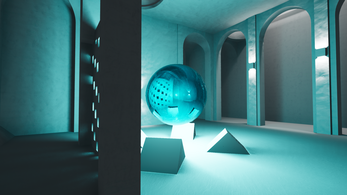

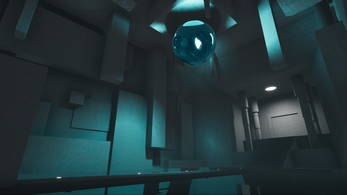
Comments
Log in with itch.io to leave a comment.
A
Also here in AMD I barely see reflections when in Nvidia I see fully reflected all the room and all the stuff. I guess it's just that you made this focused for Nvidia GPUs. I understand it, just it's a pity, I'm not finding much demo technical for check my AMD GPU capabilities. Between these capabilities the ray tracying. ^^
In any case it looks awesome the demo sir.
I see it's pretty big pity to do not find these kinds of stuff that mention AMD. All of the demos or benchs always mention Nvidia, I have no issues with Nvidia, I'm glad Nvidia has people working in their GPUs creating content. The issue is when I decided to trust in AMD and sometimes most of people never mention or optimizace correctry for AMD.
I checked that both GPUs works Ray tracying, but in AMD some materials feels stranges and specifically I realized that reflections are pretty weak in comparison to the Nvidia GPU, so I ask why does this happen?
In the picture in RTX that cristal seems grey or without colour but in ADM is cleary green/blue.
Way too laggy, even on a RTX 3060
My RTX 3070 ti is sweating 🗿
My RTX 2060 Super is fine 🗿
my 3050 ti is gon di
theres a door thing i want in its were all sqwear infinty mirror
Are you talking about the door on the right hand side of the mirror cube room? Sadly there isn't anything behind it. I intended to put another room there to show off other aspects of ray tracing, but ran into time and performance constraints. Let me know if you have any suggestions for things you'd like to see since I'm thinking of working on this project again.
anything amazing XD it was all so cool to walk around and look at. maybe vr support that would be cool with FSR 2.0 or 1
love it so cool
good fun to walk around with cool reflections
any chance of adding vr to this XD
i turned it to 32 reflextions the cool box did not like my pc XD prob like 5fps still cool to see though
I'm so glad you liked it! Haven't delved too deeply into VR in Unreal Engine in a while, and for this project it didn't cross my mind due to the performance requirements. However with DLSS it's much more feasible. I'd love to see it in VR myself, so I might give it a try!
I let the slider for reflections go up that high for that exact reason! It doesn't run well by any means but it's cool to get a peak at what might be possible in the future (even if it is at 5 fps).
yeah so true the 5fps is worth seeing coolness XD
i thin unreal has there own ray tracing is there much diffrence between unreals version and nvidas
Wow, it's really amazing. I love the reflections and how the shadows move. But, the global illumination isn't working that well. I don't know if it's just my computer or whatnot, but whenever I turn it on the game drops down to 5 fps. But otherwise, awesome game!
Thanks for the kind words! The global illumination implementation definitely needs the most work in terms of both visuals and performance. It can be by far the most demanding RT feature in many situations. It's something I hope to improve in the future, as well as adding DLSS support, which on it's own will bring a huge boost in performance!